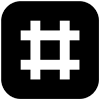Domains
RESULT AMOUNT
WILDCARDS
How Do I Wildcard a Search?
Wildcard by default has been disabled, to wildcard a query simply
add &wildcard to the end of your query (only if a field
is not defined. if a field such as username: is defined,
you should not append &wildcard).
For more control & Wildcard fine-tuning: Wildcard searches can be
run on individual terms, using ? to replace a single
character, and * to replace zero or more characters
Note: Leading with a wildcard will lead to a timeout/invalid query.
You cannot wildcard the first part of a query, only middle/end. E.G.
name:*ohn will return an error. However,
name:Joh* Will return a proper response.
Examples:
exa?ple&wildcardusername:examp?eemail:examp*&domain:example.com/joh?n(ath[oa]n)/@hotmail.com will not work,
however email:/joh?n(ath[oa]n)/&domain:hotmail.com
will.REGEX
How Do I Regex a Search?
Regex has been re-introduced, after constructing your query, add
®ex to the
end of your query to indicate that it is a regex search (only if a field
is not defined. if a field such as username: is defined,
you should not append ®ex).
Examples:
name:joh?n(ath[oa]n)®exjoh?n(ath[oa]n)@hotmail.com®ex will not
work,
however email:joh?n(ath[oa]n)&domain:hotmail.com®ex
will./
we will now automatically do it for you.ORIGIN MATCHING
FIELD MATCHING
How Do I Match Against a Specific Field?
To search a specific field, simply add fieldname: to
the beginning of your query.
Examples:
username:example123email:example@example.comname:"john smith" (Note: Search terms with spaces (in any
field, not just the name: field) must have the search-terms
wrapped in "quotation marks").
ip_address:127.0.0.1and so on.
MIXING OPERATORS
Can I Mix These Operators?
Yes! You can mix and match as many operators as you want. Keep in mind you cannot use wildcards and/or regex operations in the same search.
Examples:
email:example@example.comusername:exampledomain:example.comdomain:example.com&data=collectionsemail:example@example.com&username:testemail:example@example.com&username:test&wildcard
username:test&data=collections&wildcardemail:example@example.com&username:test&data=collections
email:example@example.com&username:test&data=collections&wildcard
username:example&data=collections&wildcardYou can utilize as many field searches & operators as you want in a single search, for example:
username:example&email:example@example.com&name:"john
smith"&ip_address:127.0.0.1&data=collections&wildcard
You can also regex those fields:
username:example&email:example@example.com&name:/[A-Za-z]/&ip_address:127.0.0.1&data=collections®ex